ich weiß nicht ob Ihr versteht was ich suche
Ich konnte früher in Dreamweaver ein Bild einfügen und dort Maps drauf zeichnen, die ich verlinken konnte.
Also Hotspots erstellen hieß das.
Wie mache ich sowas in Mobirise? Ist das überhaupt möglich ?
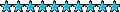
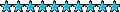
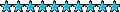
Meinst Du mit dem Adobe-Dreamweaver oder was?Volker hat geschrieben: Mo 15. Jul 2024, 12:45 Ja und woher hast die coordinaten ? Meine werden automatsch beim einzeichnen erstellt
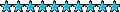
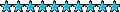
Ja und geht mit dem Handy auch nicht. Keine Punkte zu sehenstobi_de hat geschrieben: Di 16. Jul 2024, 18:08 Hier wäre sowas in der Art, das schwarze Haus
https://www.pfrommer-gmbh.de/
Beruht allerdings auch auf Tommies Technik, ist als bei vielen Positionen sehr aufwändig
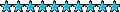
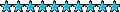
Tommy Herrmann hat geschrieben: Mo 15. Jul 2024, 12:35 Ja - das wäre dann meine Seite.
Das HTML <map> Tag ist im Grunde dafür gedacht. Dort bilden die <area> Tags dann die Hotspots über Koordinaten:
https://www.w3schools.com/tags/tryit.as ... ml_areamap
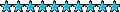
Code: Alles auswählen
<img src="assets/images/Katze.jpg" alt="Katzenbild" usemap="#myimage" width="625" height="416">
<map name="myimage">
<area shape="rect" coords="305,170,430,310" alt="Katze" title="Katze" href="katzenseite.html">
</map>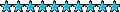
Code: Alles auswählen
<!DOCTYPE html>
<html lang="de">
<head>
<meta charset="UTF-8">
<meta name="viewport" content="width=device-width, initial-scale=1.0">
<title>Bild mit Hotspots</title>
<style>
.responsive-image {
width: 100%;
height: auto;
}
.map-container {
position: relative;
width: fit-content;
margin: auto;
}
.map-area {
position: absolute;
border: 2px solid red; /* Sichtbare Hotspot-Grenze */
cursor: pointer;
background-color: rgba(255, 0, 0, 0.2); /* Halbtransparenter Hintergrund */
}
</style>
</head>
<body>
<div class="map-container">
<img src="desktop.jpg" alt="Beispielbild" class="responsive-image" id="responsive-image">
<div class="map-area" data-coords="260,300,525,440" style="left: 260px; top: 300px; width: 265px; height: 140px;" title="Handy" onclick="window.location='javascript: void();'"></div>
<div class="map-area" data-coords="505,60,710,290" style="left: 505px; top: 60px; width: 205px; height: 230px;" title="Kaffee" onclick="window.location='javascript: void();'"></div>
</div>
<script>
function resizeMapAreas() {
const image = document.getElementById('responsive-image');
const originalWidth = 800; // Ursprüngliche Bildbreite
const originalHeight = 533; // Ursprüngliche Bildhöhe
const widthRatio = image.clientWidth / originalWidth;
const heightRatio = image.clientHeight / originalHeight;
const areas = document.getElementsByClassName('map-area');
for (let area of areas) {
const coords = area.dataset.coords.split(',');
const x1 = Math.round(coords[0] * widthRatio);
const y1 = Math.round(coords[1] * heightRatio);
const x2 = Math.round(coords[2] * widthRatio);
const y2 = Math.round(coords[3] * heightRatio);
area.style.left = x1 + 'px';
area.style.top = y1 + 'px';
area.style.width = (x2 - x1) + 'px';
area.style.height = (y2 - y1) + 'px';
}
}
window.addEventListener('resize', resizeMapAreas);
window.addEventListener('load', resizeMapAreas);
</script>
</body>
</html>
Code: Alles auswählen
<option value="https://fotoschulungen.com/rental/preview.php?cid=2&view=3"target="iframe_a" >Platz 1</option>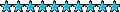
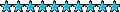
Mitglieder in diesem Forum: 0 Mitglieder und 7 Gäste