Sorry if this has been discussed. I searched and could not find the answer. I am a casual user only and use Mobirise for my business landing page. I have a need now to secure the site and I cannot figure out how to do it.
If anyone has knowledge and is willing to direct me, I would be greatful.
Thanks.
How to publish the site as secured https
-
Freightguy
- Mitglied (Level 1)
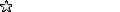
- Beiträge: 2
- Registriert: Fr 29. Aug 2025, 16:09
- Tommy Herrmann
- Site Admin
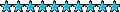
- Beiträge: 8086
- Registriert: So 6. Dez 2020, 07:37
- Wohnort: Berlin
- Kontaktdaten:
Re: How to publish the site as secured https
Hi,
and welcome to the forum
You can publish the site locally and then back up the local publish folder to an external drive.
You can also export the site:
Sites > Gear icon > Site Settings > Export Site
Regardless what you do, you should always back up the project file "project.mobirise" as well as the entire "assets" directory. This project file can be re-imported if needed.
To enable the HTTPS protocol, obtain a certificate from your provider. They will configure the server to use HTTPS. You will also need to update all internal links which might show HTTP within the project to use HTTPS.
Check your provider’s customer portal for it, or call them. In many cases, at least one certificate is free - depending on your package.
You may also want to review the infos from the provider, IONOS, for this:
https://www.ionos.com/digitalguide/webs ... and-https/
and welcome to the forum
You can publish the site locally and then back up the local publish folder to an external drive.
You can also export the site:
Sites > Gear icon > Site Settings > Export Site
Regardless what you do, you should always back up the project file "project.mobirise" as well as the entire "assets" directory. This project file can be re-imported if needed.
To enable the HTTPS protocol, obtain a certificate from your provider. They will configure the server to use HTTPS. You will also need to update all internal links which might show HTTP within the project to use HTTPS.
Check your provider’s customer portal for it, or call them. In many cases, at least one certificate is free - depending on your package.
You may also want to review the infos from the provider, IONOS, for this:
https://www.ionos.com/digitalguide/webs ... and-https/
-
Freightguy
- Mitglied (Level 1)
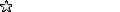
- Beiträge: 2
- Registriert: Fr 29. Aug 2025, 16:09
Re: How to publish the site as secured https
Thank you!
- Tommy Herrmann
- Site Admin
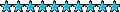
- Beiträge: 8086
- Registriert: So 6. Dez 2020, 07:37
- Wohnort: Berlin
- Kontaktdaten:
Re: How to publish the site as secured https
You should also configure a redirect to ensure that old references that still use http are redirected to https. See also here:
https://www.ionos.com/digitalguide/webs ... -redirects
A redirect is saved as a file named on Apache-compatible server:
.htaccess
(note the leading dot) and copied to the server's root directory. Here is an example of what my redirect configuration looks like - but ask your provider:
This rule, for example, works on IONOS because they typically run Apache or an Apache-compatible server (such as LiteSpeed) with mod_rewrite enabled and with .htaccess files allowed.
It may work differently with your hosting provider, so you should check with them.
https://www.ionos.com/digitalguide/webs ... -redirects
A redirect is saved as a file named on Apache-compatible server:
.htaccess
(note the leading dot) and copied to the server's root directory. Here is an example of what my redirect configuration looks like - but ask your provider:
Code: Alles auswählen
RewriteEngine On
RewriteCond %{SERVER_PORT} !=443
RewriteRule ^(.*)$ https://www.your_domain.com/$1 [R=301,L]It may work differently with your hosting provider, so you should check with them.
Wer ist online?
Mitglieder in diesem Forum: Amazon [Bot] und 5 Gäste